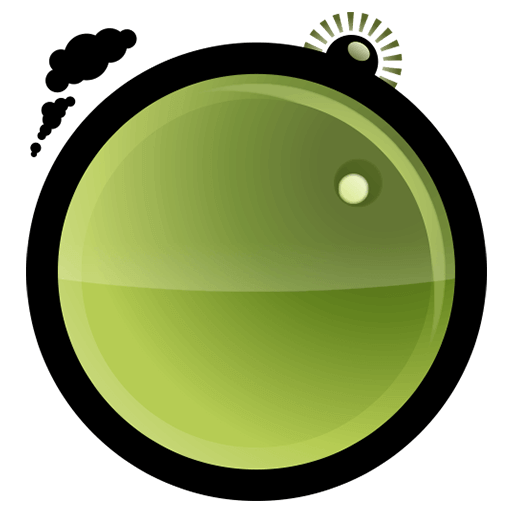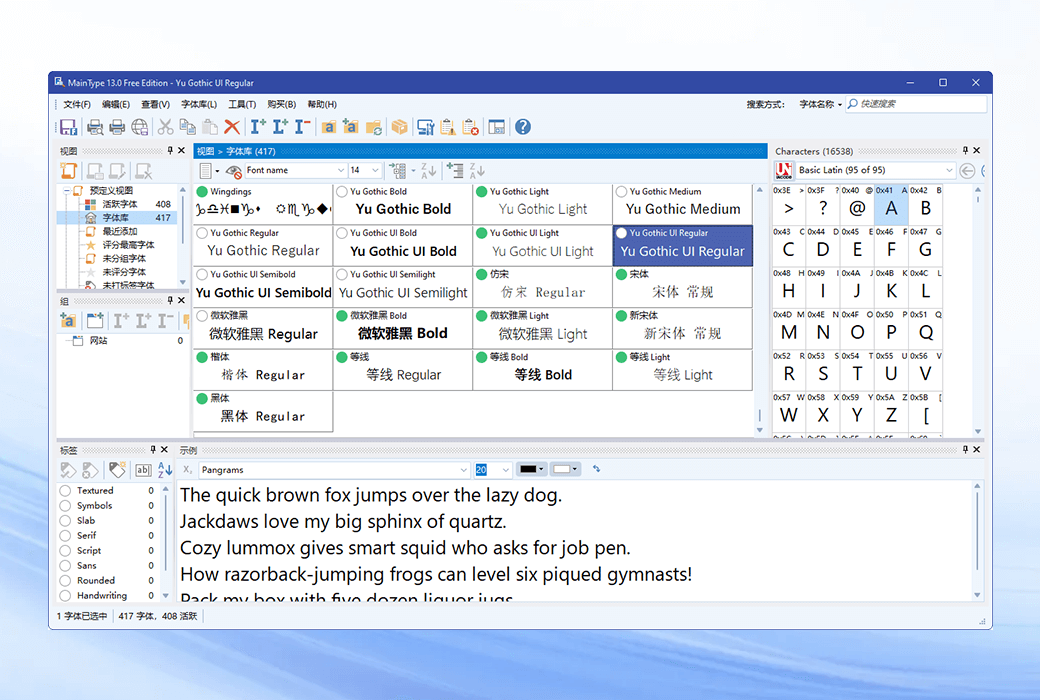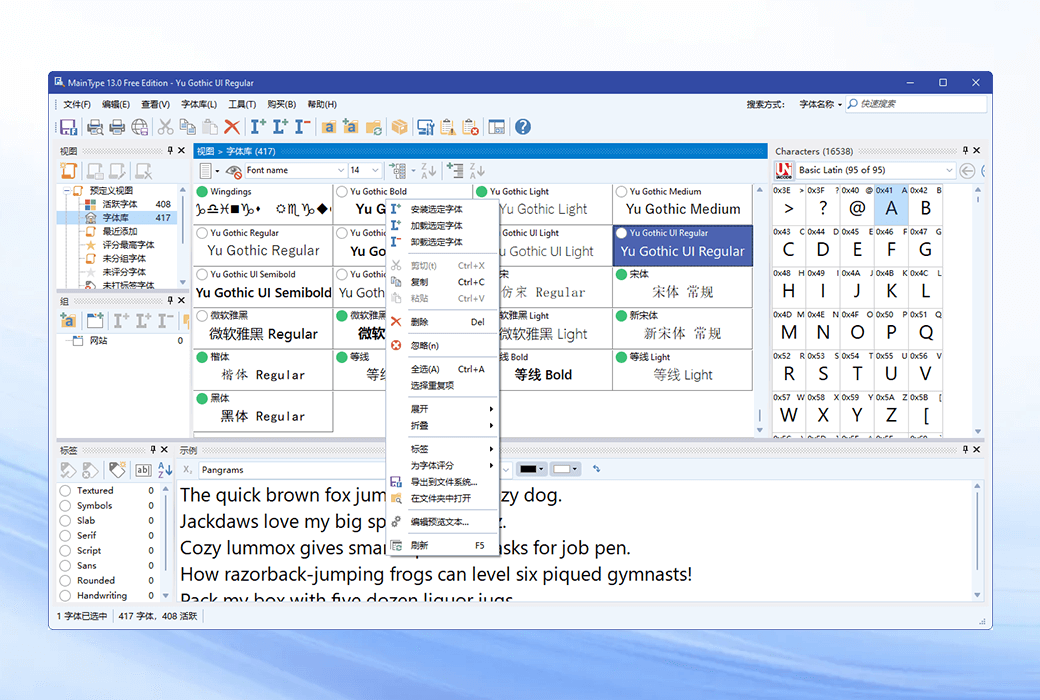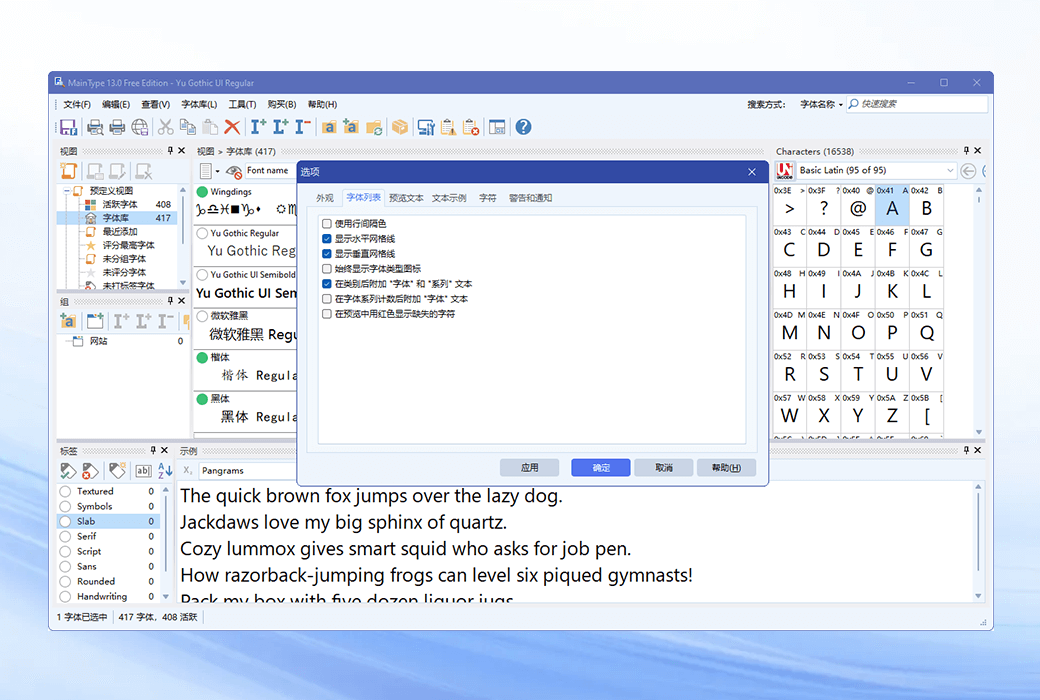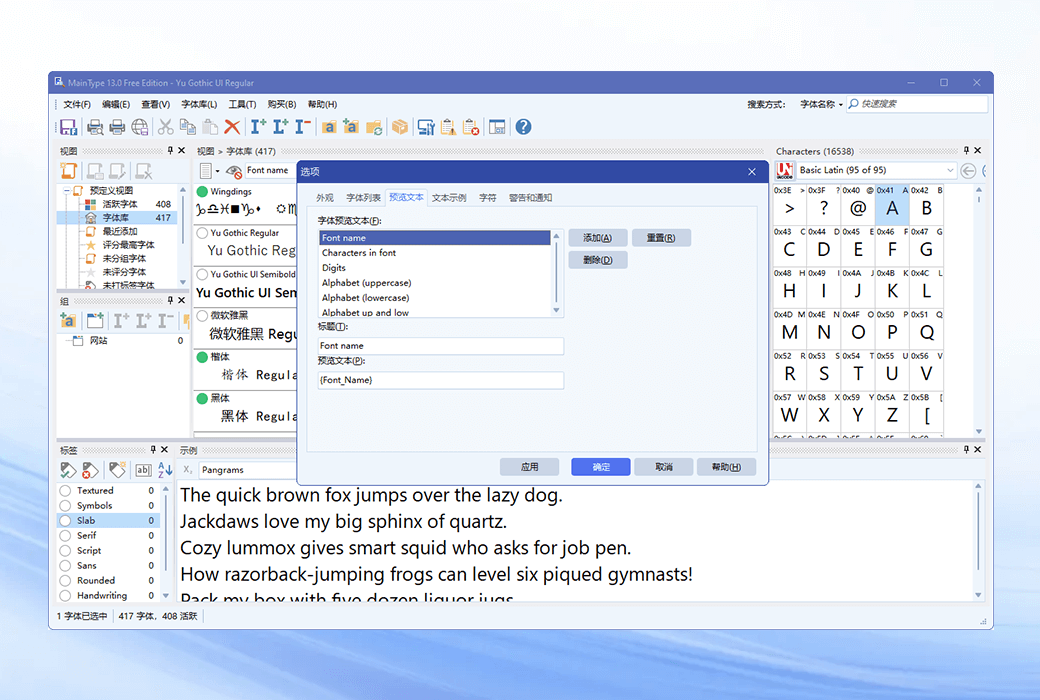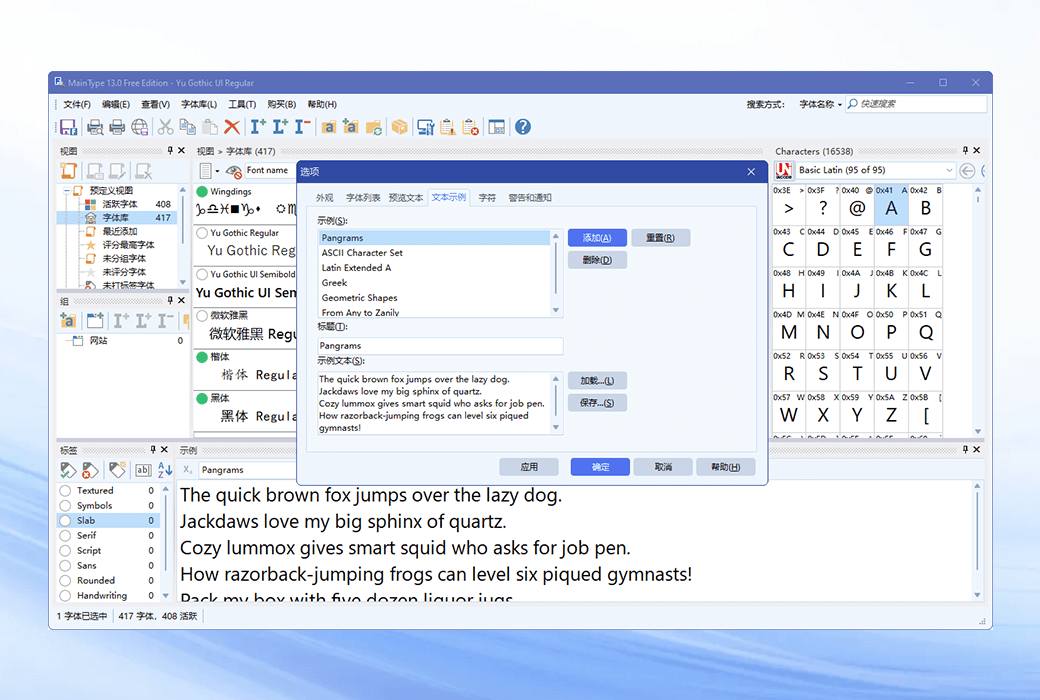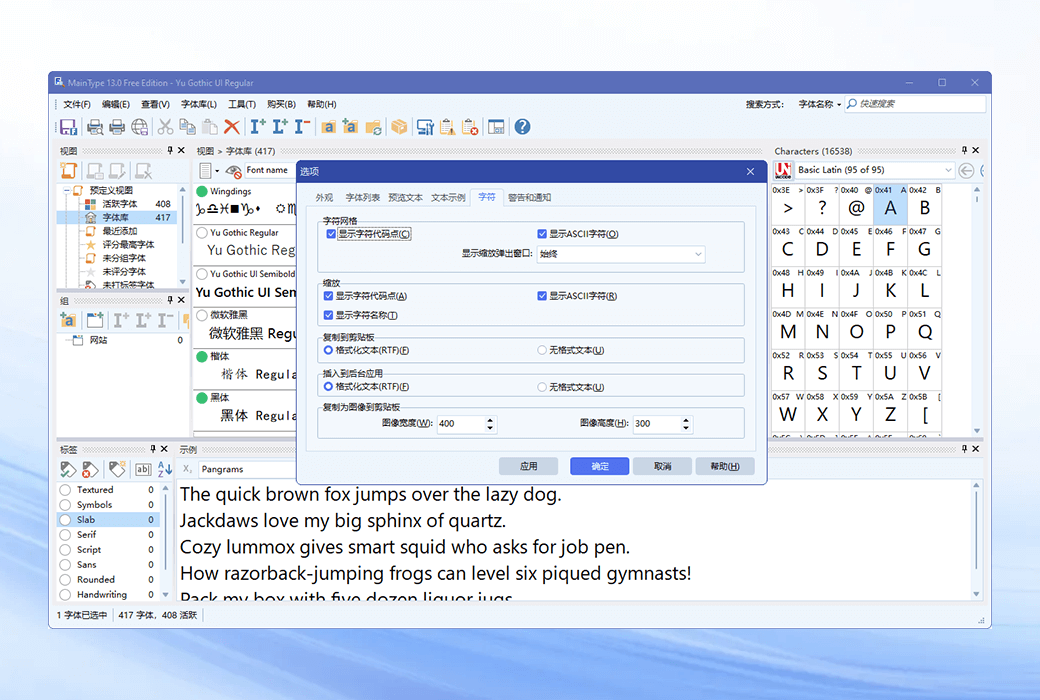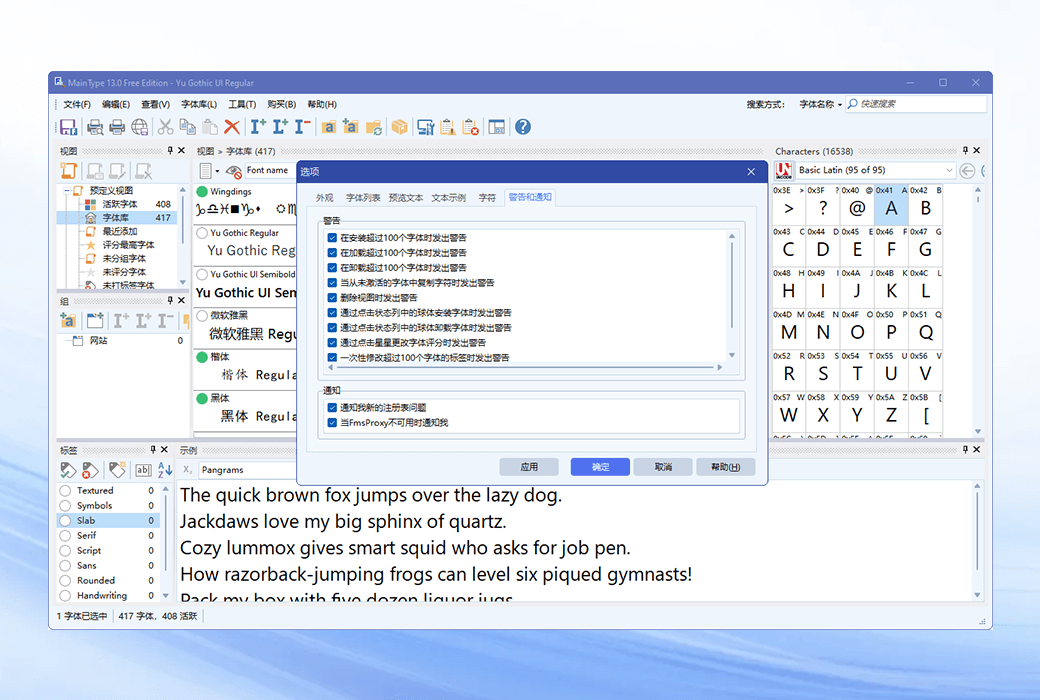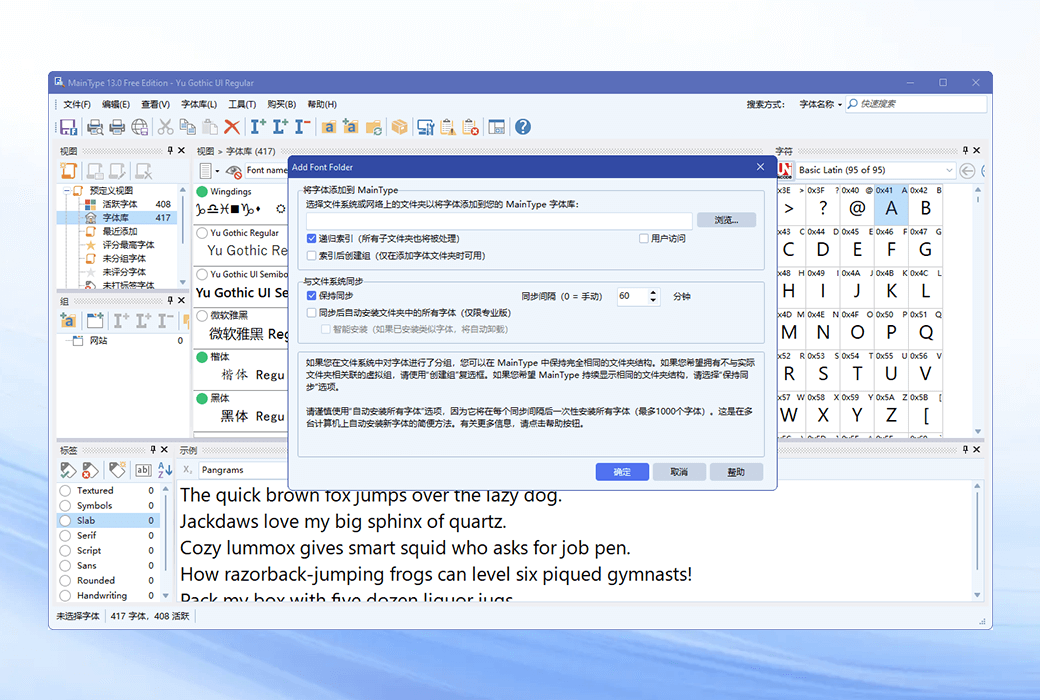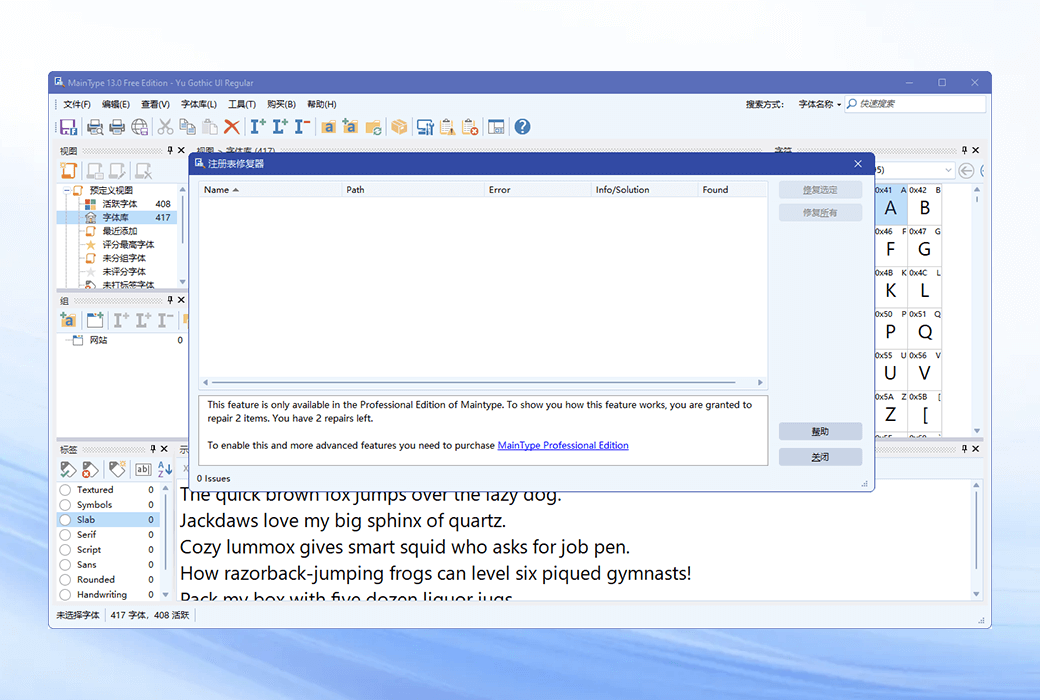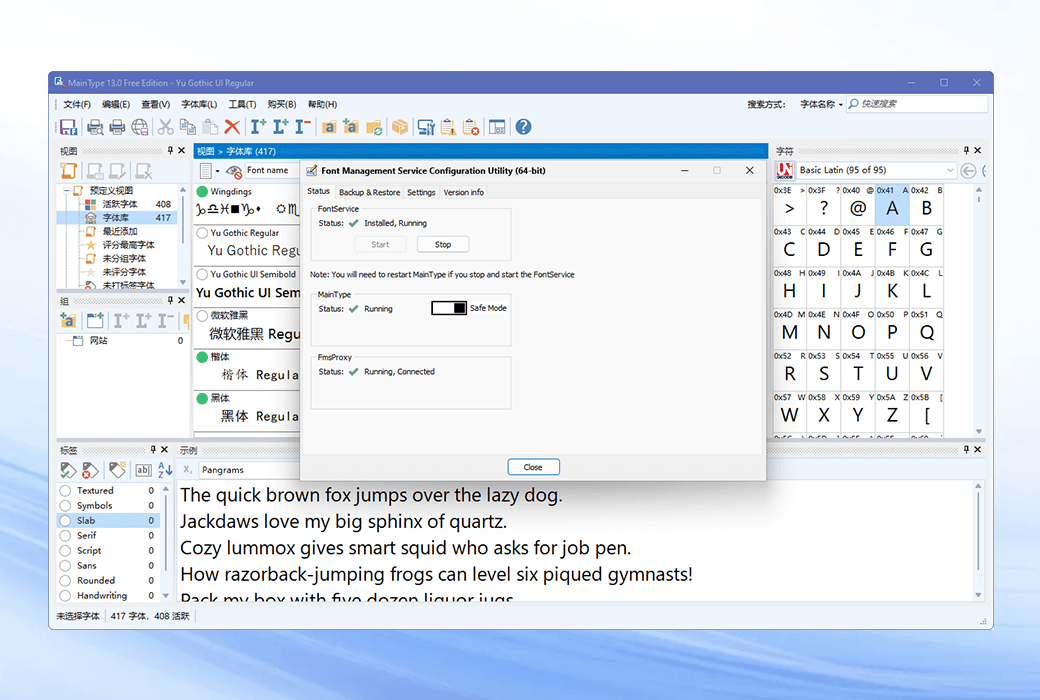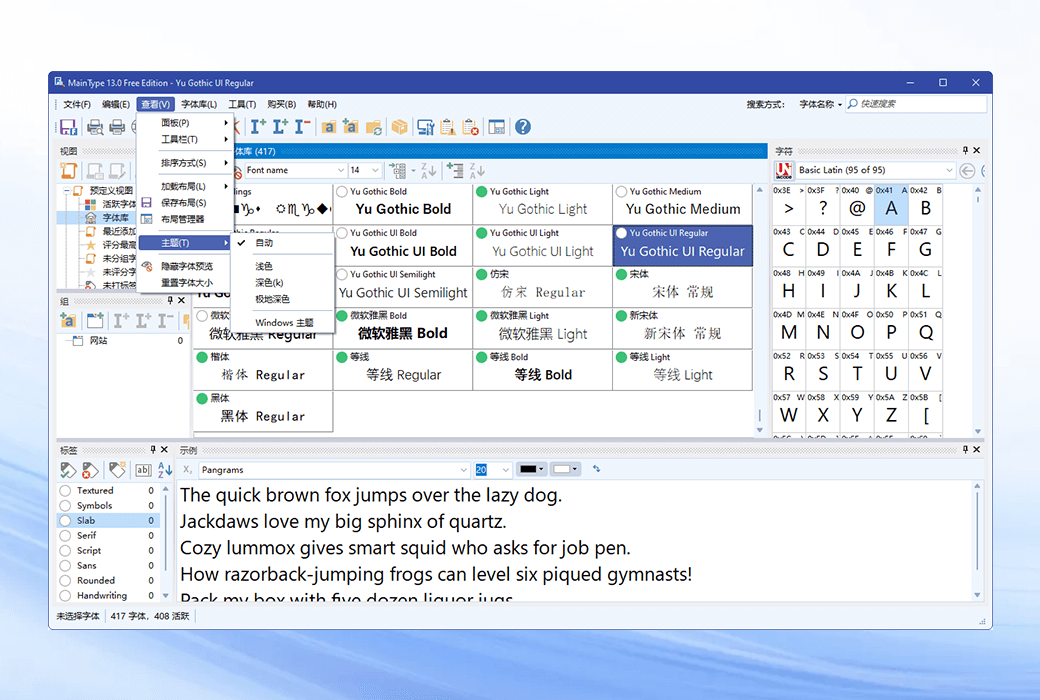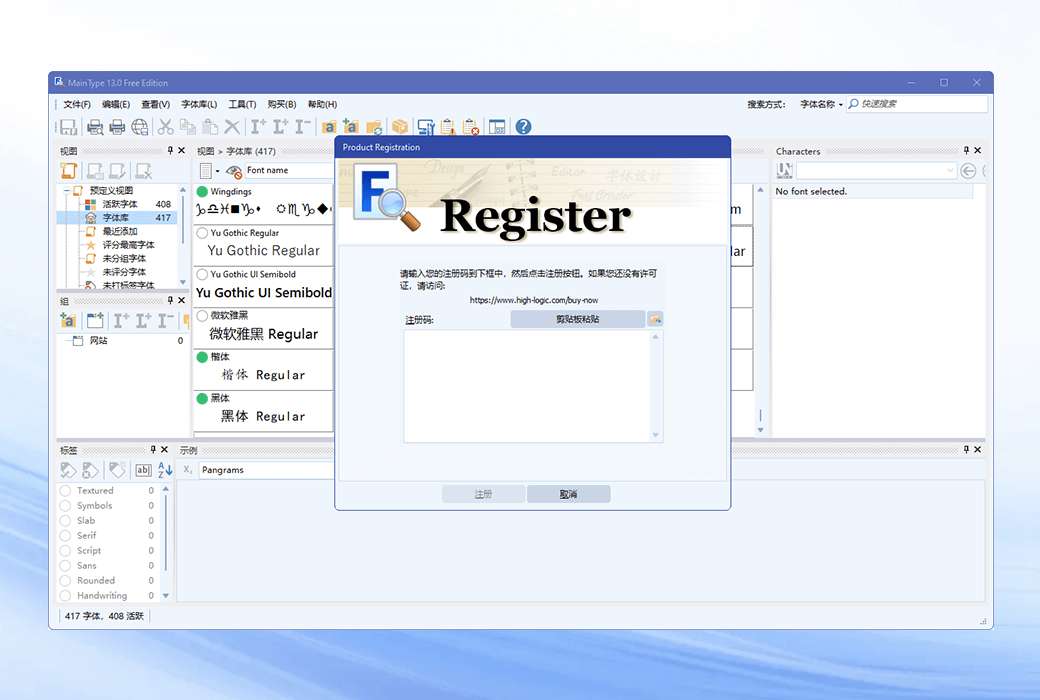You haven't signed in yet, you can have a better experience after signing in
 MainType 13 system font management tool software
MainType 13 system font management tool software

Activity Rules
1、Activity time:{{ info.groupon.start_at }} ~ {{ info.groupon.end_at }}。
1、Activity time:cease when sold out。
2、Validity period of the Group Buying:{{ info.groupon.expire_days * 24 }} hours。
3、Number of Group Buying:{{ info.groupon.need_count }}x。
Please Pay Attention
1、Teamwork process: Join/initiate a Group Buying and make a successful payment - Within the validity period, the number of team members meets the activity requirements - Group Buying succeeded!
2、If the number of participants cannot be met within the valid period, the group will fail, and the paid amount will be refunded in the original way.
3、The number of people required and the time of the event may vary among different products. Please pay attention to the rules of the event.



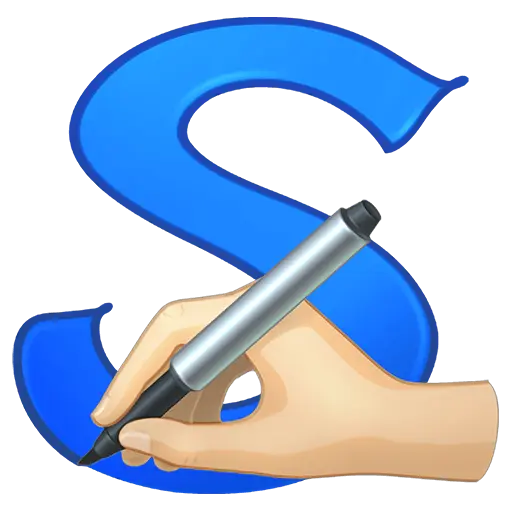

MainType is a powerful but easy-to-use Windows font manager and font viewer that eliminates frustration from managing fonts. It is filled with tons of intuitive features, making it easy to find, preview, organize, install, and print your fonts.
MainType is designed for graphic artists, typists, and other users who require high-end features such as network support, advanced categorization, and complex search functionality.
MainType provides instant system wide font synchronization, eliminating the need to refresh the font list or restart the computer after installing fonts. Unlike most other font managers, MainType runtime does not have administrator credentials. This eliminates the frustrating elevation prompts when managing fonts.
- Single code character grid
Easily browse Unicode blocks, copy characters to clipboard, sample panel, or insert characters directly into backend applications from font manager.
- Annotation, marking, and rating
Add custom comments to the font, rate them, mark the font with simple keywords, and then quickly find the desired font by searching for these keywords.
- Customizable layout
MainType uses an advanced docking system that allows you to configure layouts in the way you want! Whether you want to hide, dock, float, or hide the panel in a tab, it is possible.
- In depth font comparison
Just drag and drop up to 5 fonts onto the font information panel to compare font properties. This helps you identify the font version to use, uninstall, categorize, or print.
- Print report
Print font samples and choose between four pre-defined reports. Preview is optional before printing to ensure that the font list, character set, or font information page to be printed is printed.
- Team synchronization
Let MainType synchronize specific folders on the file system or network with special groups in the group panel, and you always have the latest list of fonts.
Open type layout function
Use the example panel to select which features to apply to preview text, so that you can directly test the font's Open type layout functionality in the main type. To enable this mode, click the X2 button. It also supports color fonts!
- Damaged font detection
Damaged fonts may cause instability in your system, so MainType will detect them and prevent them from appearing in your library The 'Invalid Font Resources' dialog box allows you to view damaged fonts and delete them.
- Easy to backup and restore
The Font Management Service Config (FMSConfig) utility allows you to quickly and easily back up your entire font library, labels, groups, and settings with just a few clicks of the mouse.
- Font classification
Classify fonts by foundry, font type, rating, font width, etc., and optionally group fonts by household.
- Group management of your fonts
Create birthday, holiday, car, animal, theme, or any font group you need, and quickly load, install, and uninstall them. This feature also allows graphic designers to store fonts for each project.
- Fix Font Registry
The professional version of MainType will automatically detect font registry issues such as missing and repeatedly installed fonts. Then, simply click the mouse to solve these problems.
- Duplicate fonts
Over the years, your font collection may contain many duplicate fonts. MainType has the function of selecting all duplicate items, allowing you to clean up the font library.

Official website:https://www.high-logic.com/font-manager/maintype
Download Center:https://maintype.apsgo.cn
Backup Download:N/A
Delivery time:Manually processing orders
Operating Platform:Windows
Interface language:Support English interface display.
Update Description:This product includes an official 6-month upgrade protection policy, and all updates within 6 months of purchase can be upgraded for free. And it supports subsequent minor version upgrades, such as v13. x
Trial before purchase:30 day free trial.
How to receive goods:After purchase, the activation information will be sent to the email address at the time of placing the order, and the corresponding product activation code can be viewed in the personal center, My Orders.
Number of devices:You can install and use it on your own computer.
Replace computer:Uninstall the original computer and activate the new computer.
Activation guidance:To be added.
Special note:12 months of official email technical support.
reference material:https://www.high-logic.com/font-manager/maintype

Any question
{{ app.qa.openQa.Q.title }}